Atari 8-bit Colour |
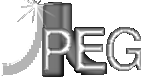
|
Viewers |
Atari 8-bit Colour |
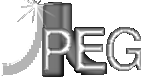
|
Viewers |
|
CpegView 0.5
(18Aug07)
The colour JPEG viewer for Atari 8-bit computers |
|
|
Greyscale JPEG viewers
The greyscale JPEG viewers |
NOTE: The colour viewer needs 64K of RAM, this means using
the RAM under the OS. Most versions of SpartaDOS also use this area
and your machine WILL
crash if you try to run the colour viewer with most versions of
SpartaDOS on a 64K machine. If you have 128K or more, then CpegView has an option to use
extended memory instead of the RAM under the OS, this will allow CpegView to run with
SpartaDos.
Have you found a bug? Do you have an idea for further improvements?
If so, send
me an e-mail.
This version works on most baseline JPEGs out there. It will not work on progressive JPEGs.
Progressive JPEGs are designed for viewing over a slow connection. When viewing a progressive JPEG,
it starts out as a low quality fuzzy image which
becomes clearer as more data is downloaded. The way progressive JPEGs
are implemented makes then harder (although not impossible) to handle in
48/64K of RAM.
Progressive JPEGs can be converted to baseline JPEGs using the
jpegtran program provided by the IJG (The Independent JPEG Group):
This may also fix problems with other images that can't be displayed. The jpegtran program is available for many systems,
although not (unfortunately) for the Atari 8-bit, it can be downloaded from ftp://ftp.uu.net/graphics/jpeg
Once loaded, CpegView will display all files with a .JPG extension on
drive 1. To load a file, press the letter displayed next to the file name.
To view the files on a different drive, or redisplay the files on the current
drive, press the appropriate drive number (1 for D1:, 2 for D2:, etc.).
Pressing the Tab key will allow you to change the files listed.
Change the mask to *.* to view all files and subdirectories on the current
drive. On a 128K or more machine, pressing the X key will swap between
using the RAM under the OS or extended RAM to decode the image.
The source code is in ca65 format, part of
the cc65 cross compiler package.
Any problems, suggestions, comments, bugs, feedback? Let
me know
Thanks to:
Enjoy!![]()
Bugs
jpegtran input.jpg > output.jpg
![]()
Screenshot Gallery
Want to see some screenshots? Take a look at the Gallery
![]()
Usage
First boot up into your favourite DOS, without BASIC (hold down the
OPTION
key when booting XL/XE models, remove all cartridges on 400/800 models)
then load CpegView (use the L option under DOS 2.0/2.5/MyDOS
or equivalent).
CpegView
![]()
Technical details
CpegView has 5 different display modes:
Source code
The source code comes in two parts, the decoder and the viewer. The decoder
is a modified version of Stephen L. Judd's jpz1223-8 file. The
viewer has been written from scratch for the Atari. New viewers
can be written by replacing the viewer code with your own. No modification
of the decoder is needed. Details of how to do this are in the decoder
and the viewer source code.
![]()
History
CpegView
![]()
In the pipeline
Here is the current development plan:
![]()
Stephen L. Judd - for writing the original C=64 version
and making the source available
Also thanks to:
René de Bie, Mathy van Nisselroy, TJ Edmister,
Marco Antonio Checa Funcke, James Bradford, Chris Martin, Andreas Magenheimer,
Piotr Fusik, Daniel Miller, Andrew Floyd - for comments, suggestions, ideas, feedback
and other help.
![]()
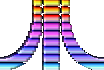
back to Atari page